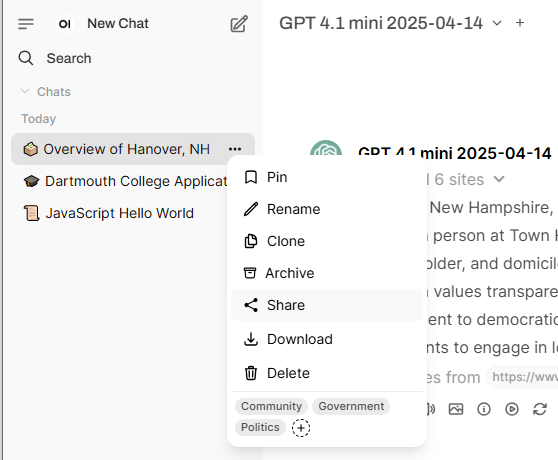How do I save and access past chats?
Past chats are saved by the system by user. To access your past chats, click on the three lines in the upper left-hand corner (i.e., the “hamburger”) to view the left-hand menu. There you will see a list of past chats, listed chronologically starting with most recent.
By clicking on the label, you can access the historical chat itself and continue where you left off. By clicking the three dots (…) to the right of each result, you can access a menu of options, including “Rename”, “Share”, “Clone”, “Download”, and “Delete”.